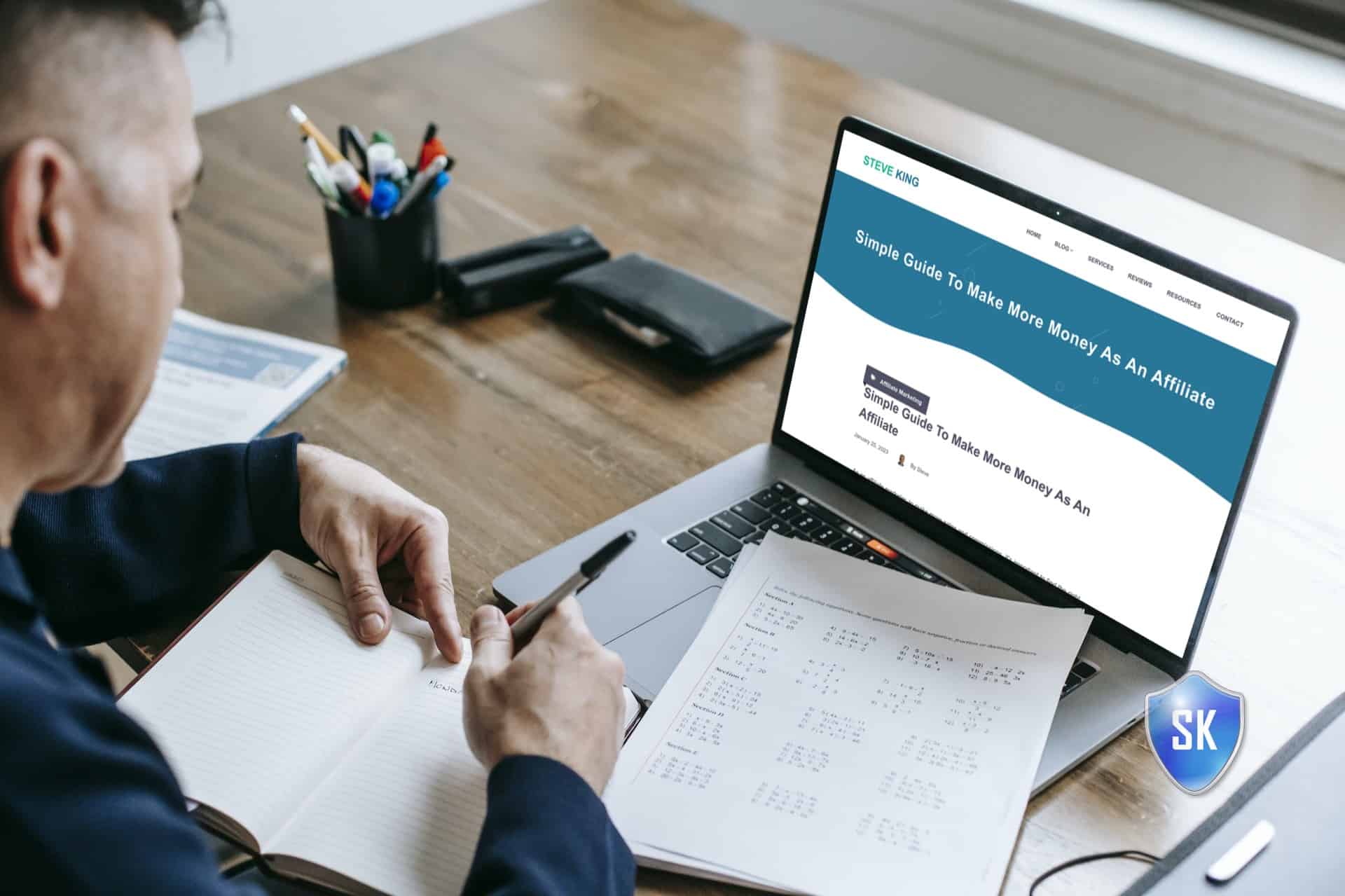Working from home can be a fantastic way to earn extra income, especially if you’re running a side hustle.
But to make the most of it, you need a workspace that’s both productive and healthy.
Here are some simple tips to help you create the perfect home office.
Choose the Right Spot
First, pick a spot in your home that’s quiet and free from distractions.
It’s best if you can dedicate a room just for work, but if that’s not possible, a corner of a room will do.
Make sure it’s a place where you can focus and be productive.
The secret of getting ahead is getting started
– Mark Twain
Invest in Good Furniture
A comfortable chair and a sturdy desk are essential.
Your chair should support your back and be adjustable so you can sit at the right height.
Your desk should be big enough to hold your computer, paperwork, and anything else you need.
Avoid working from your sofa or bed as it can lead to poor posture and back problems.
Ergonomics: Creating a Comfortable and Healthy Workspace
Ergonomics is the science of designing a workspace that fits your body’s needs.
A well-ergonomically designed workspace can help prevent discomfort and injury, ensuring you stay productive and healthy.
Tips for an Ergonomic Workspace:
- Adjust Your Chair: Your chair should support your lower back. Adjust the height so your feet are flat on the floor and your knees are at a 90-degree angle.
- Position Your Monitor: Your computer screen should be at eye level to avoid neck strain. The top of the screen should be at or just below eye level, and about an arm’s length away.
- Keyboard and Mouse Placement: Keep your keyboard and mouse close to each other and at a height that allows your elbows to remain close to your body and bent at a 90-degree angle.
- Footrest: If your feet don’t reach the floor, use a footrest to support your feet.
- Take Breaks: Stand up, stretch, and move around every 30 to 60 minutes to avoid staying in one position for too long.
Lighting is Key
Good lighting can make a big difference.
Natural light is best, so set up your workspace near a window if possible.
Exposure to natural light can improve your mood, energy levels, and overall well-being.
Studies have shown that natural light can help regulate your sleep-wake cycle, leading to better sleep and increased productivity during the day.
Desk Lamps: If natural light isn’t an option, a good desk lamp will do. Look for lamps that offer adjustable brightness levels and color temperatures.
Warm light (around 2700K) is relaxing and suitable for the evening, while cool light (5000K-6500K) is energizing and better for daytime use.
Desk lamps with LED bulbs are often a good choice due to their energy efficiency and long lifespan.
Avoid Harsh, Overhead Lighting: Avoid harsh, overhead lighting as it can cause eye strain and headaches.
Instead, use a combination of ambient lighting and task lighting to create a balanced environment.
Ambient lighting provides overall illumination, while task lighting focuses on specific areas where you need it most.
Blue Light and Eye Health: Be mindful of blue light from screens and artificial lighting.
Prolonged exposure to blue light can cause eye strain and disrupt your sleep patterns.
To mitigate these effects, consider using blue light filters on your screens or glasses designed to block blue light.
Lighting Placement: Proper placement of your lighting sources is also crucial.
Position your desk lamp to the side of your monitor to reduce glare. If you’re right-handed, place the lamp on the left side, and if you’re left-handed, place it on the right.
This helps minimise shadows and provides even lighting.
Light is the taskmaster of the soul
– John Piper
Keep It Organised
A tidy workspace helps you stay focused and efficient.
Use organisers, shelves, and drawers to keep everything in its place.
Clear your desk at the end of each day so you can start fresh the next morning.
For every minute spent organising, an hour is earned.
– Benjamin Franklin
Add Some Greenery
Plants can improve air quality and boost your mood. Incorporating greenery into your workspace has numerous benefits, both psychological and physical.
Improved Air Quality: Plants act as natural air purifiers, absorbing toxins and releasing oxygen.
According to NASA’s Clean Air Study, certain indoor plants can remove up to 87% of air toxins in 24 hours.
Plants like spider plants, peace lilies, and snake plants are particularly effective at filtering out pollutants such as benzene, formaldehyde, and trichloroethylene.
Boosted Mood and Reduced Stress: Studies have shown that being around plants can reduce stress and improve mood.
The presence of greenery can create a calming atmosphere, which can lead to lower blood pressure and decreased feelings of anxiety.
This makes it easier to focus and enhances overall well-being.
Increased Productivity: A study by the University of Exeter found that employees were 15% more productive when their work environment included houseplants. Plants can increase attention span and concentration, making it easier to stay on task and complete work efficiently.
Choosing the Right Plants:
- Succulents: Succulents are low-maintenance and come in various shapes and sizes. They require minimal watering and thrive in natural light.
- Snake Plant (Sansevieria): Known for its resilience, the snake plant can survive in low light and requires little water. It’s also one of the best plants for improving indoor air quality.
- Spider Plant: Spider plants are easy to grow and maintain. They are excellent at removing indoor pollutants and add a touch of nature to your workspace.
- Peace Lily: Peace lilies are great for improving air quality and require minimal care. They thrive in low to medium light and only need watering once a week.
Placement and Care Tips:
- Light: Ensure your plants get the appropriate amount of light. Most office-friendly plants do well in indirect sunlight.
- Watering: Avoid overwatering your plants. Check the soil moisture before watering and follow the specific needs of each plant.
- Containers: Use pots with good drainage to prevent root rot. Decorative containers can also enhance the aesthetic appeal of your workspace.
- Rotation: Rotate your plants occasionally to ensure all sides receive equal light exposure, promoting even growth.
Biophilic Design: Incorporating plants into your workspace is a key aspect of biophilic design, which emphasizes the connection between humans and nature.
This design philosophy can create a healthier, more stimulating work environment, enhancing both productivity and creativity.
By adding some greenery to your workspace, you can enjoy cleaner air, reduced stress, and a more inviting and pleasant atmosphere.
It’s a simple yet effective way to enhance your work-from-home experience.
Take Care of Your Health
Working from home can sometimes lead to long hours sitting in one place. Take regular breaks to stand up, stretch, and move around. Consider a standing desk or a balance ball chair to keep your body active. Also, remember to stay hydrated and eat healthy snacks.
Health is not just about what you’re eating. It’s also about what you’re thinking and saying
– Anon
Personalise Your Space
Make your workspace a place you enjoy being.
Add personal touches like photos, artwork, or inspirational quotes.
A space that reflects your personality can make working from home more enjoyable.
Limit Distractions
Set boundaries with family or housemates so they know when you’re working and shouldn’t be disturbed.
Use noise-cancelling headphones if you need to concentrate.
Turn off non-work-related notifications on your phone and computer.
Use Technology Wisely
There are plenty of tools and apps designed to make working from home easier.
Use project management tools to keep track of tasks, and communication apps to stay in touch with clients or team members.
Make sure your internet connection is reliable and fast.
Technology is best when it brings people together.
– Matt Mullenweg
Maintain a Work-Life Balance
It’s easy to blur the lines between work and personal time when you’re working from home.
Set a schedule and stick to it.
When your workday is over, shut down your computer and leave your workspace.
This helps you switch off and relax.
By following these tips, you can create a home workspace that’s both productive and healthy.
A good workspace can make working from home more enjoyable and help you succeed in your side hustle.
Happy working!